How to get source code (Java and XML) from Android APK File
How to get source code (Java and XML) from Android APK File:
In this tutorial we will learn how to convert android APK file into source code.
Android .apk file is a compressed form of a file which contains Java classes (in .dex form), XML files and all necessary files. So first we will learn how to get Java source File from android apk using dex2jar and Java decompiler tools and then we will learn how to get XML source file using apktool and apkinstall tools.
To get the source code from apk file we will need these tools:
1. dex2jar
2. java decompiler
3. apktool
4. apkinstall
Steps to get source:
Get Java files from apk:
1. Rename the .apk file into .zip file (example SharedPr.apk into SharedPr.zip).
2. Extract SharedPr.zip file and copy SharedPr.apk file from extracted folder.
3. Extract dex2jar and paste SharedPr.apk into dex2jar folder.
3. Open command prompt and change directory to the dex2jar folder. Then write dex2jar classes.dex and press enter. Now you will get classes.dex.dex2jar file in the same folder.
4. Now double click on jd-gui(Java decompiler) and click on open file. Then openclasses.dex.dex2jar file from that folder. Now you will get class files and save all these class files (click on file then click “save all sources” in jd-gui) by src name.
Get XML files from apk
1. Extract apktool and apkinstall in a folder(Example : New Folder).
2. Put SharedPr.apk(your apk file) in same folder(i.e New Folder).
3. Open the command prompt and go to the root directory(i.e New Folder).
4. Type command on command prompt: apktool d SharedPr.apk
5. This will generate a folder of name SharePr in current directory (here New
Folder) and all XML files will be in res->layout folder.
Now you have source code . USE IT Enjoy....
Android .apk file is a compressed form of a file which contains Java classes (in .dex form), XML files and all necessary files. So first we will learn how to get Java source File from android apk using dex2jar and Java decompiler tools and then we will learn how to get XML source file using apktool and apkinstall tools.
To get the source code from apk file we will need these tools:
1. dex2jar
2. java decompiler
3. apktool
4. apkinstall
Steps to get source:
Get Java files from apk:
1. Rename the .apk file into .zip file (example SharedPr.apk into SharedPr.zip).
2. Extract SharedPr.zip file and copy SharedPr.apk file from extracted folder.
3. Extract dex2jar and paste SharedPr.apk into dex2jar folder.
3. Open command prompt and change directory to the dex2jar folder. Then write dex2jar classes.dex and press enter. Now you will get classes.dex.dex2jar file in the same folder.
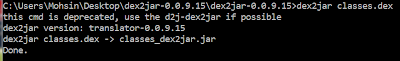 |
| Convert classes.dex to classes.dex.dex2jar |
4. Now double click on jd-gui(Java decompiler) and click on open file. Then openclasses.dex.dex2jar file from that folder. Now you will get class files and save all these class files (click on file then click “save all sources” in jd-gui) by src name.
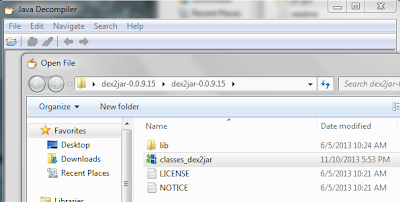 |
| classes.dex.dex2jar will be in dex2jar folder |
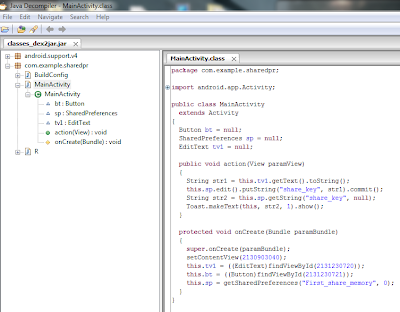 |
| Save All Java Files |
Get XML files from apk
1. Extract apktool and apkinstall in a folder(Example : New Folder).
2. Put SharedPr.apk(your apk file) in same folder(i.e New Folder).
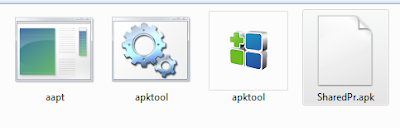 |
| Keep Android Apk File with apktool and apkinstall |
3. Open the command prompt and go to the root directory(i.e New Folder).
4. Type command on command prompt: apktool d SharedPr.apk
 |
| Get All XML Files In Resource Folder |
5. This will generate a folder of name SharePr in current directory (here New
Folder) and all XML files will be in res->layout folder.
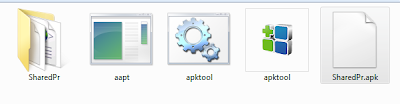 |
| See All XML Files in new created Folder |
Now you have source code . USE IT Enjoy....
How to get source code (Java and XML) from Android APK File
 Reviewed by Unknown
on
09:45
Rating:
Reviewed by Unknown
on
09:45
Rating:
 Reviewed by Unknown
on
09:45
Rating:
Reviewed by Unknown
on
09:45
Rating:
don't waste your time try http://www.decompileandroid.com/
ReplyDelete